
One of the more popular technologies to deploy on OcNOS is Virtual Private LAN Service (VPLS). While it doesn’t have all of the bells and whistles of EVPN we’re going to take a step back to this widely deployed technology.
We will go through how to configure OSPF, add LDP, and then build VPLS on top of the infrastructure.
Here is the topology we will be running:
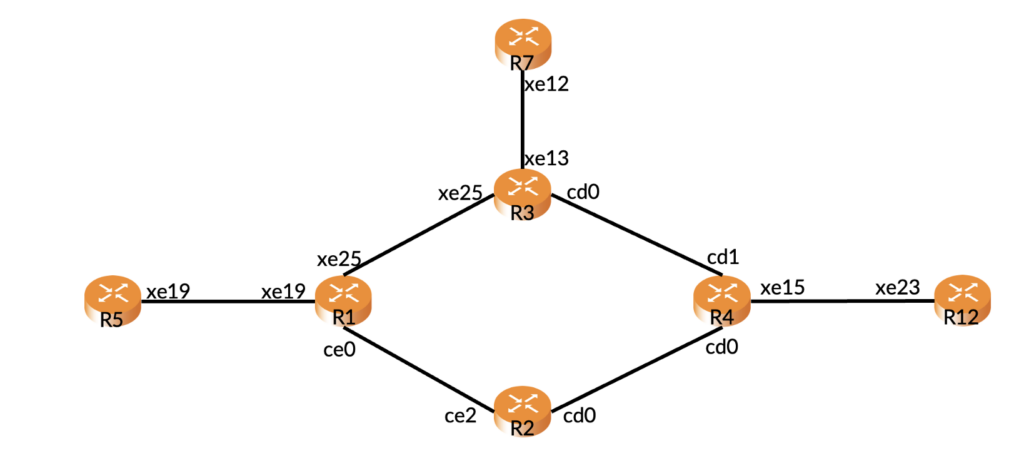
Now that we know the physical topology let’s put some protocols on top:
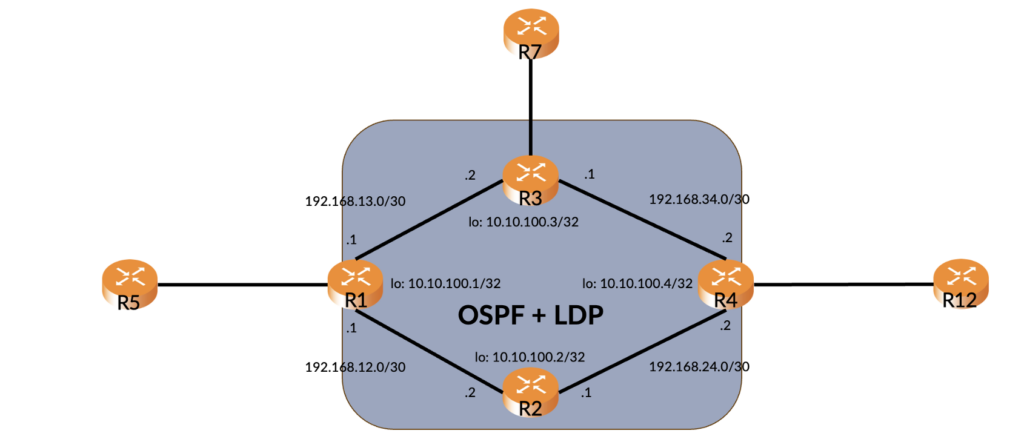
The first step is to configure and verify OSPF. We will make a few modifications here, which are a good idea on production networks:
- Configure network type point to point
- Make the interfaces not expecting adjacencies passive
******ALL CONFIGURATION AND SHOW COMMANDS ARE FROM R1 UNLESS OTHERWISE SPECIFIED******
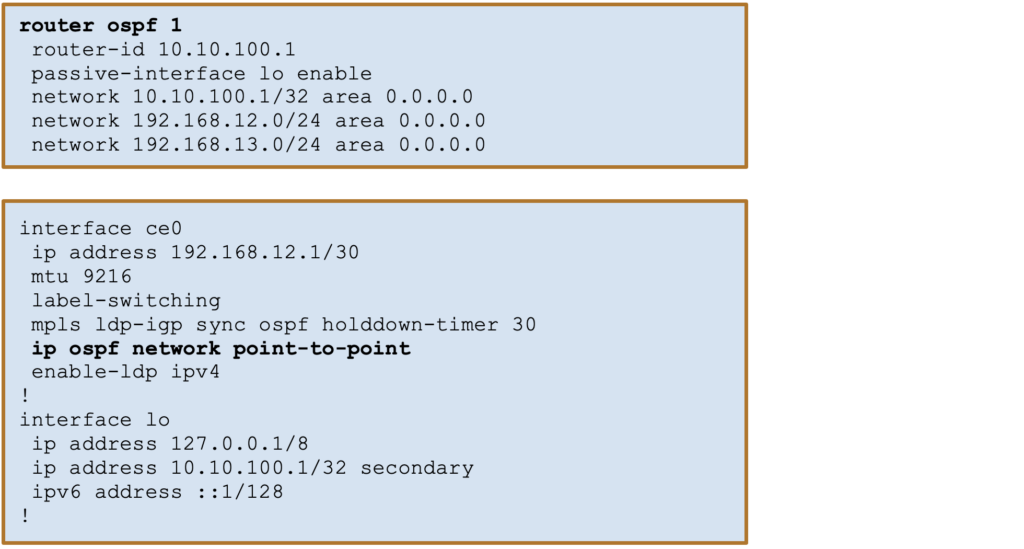
Now that OSPF is configured let’s ensure the neighbors establish and there are no issues routing across the network.
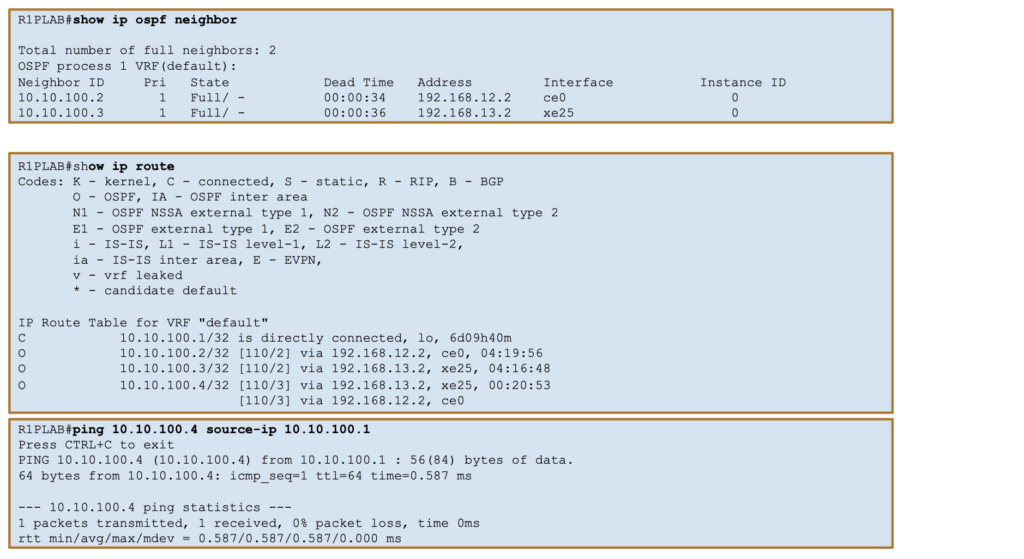
Now that there is end to end reachability, LDP will be enabled to create an end to end label switched path.
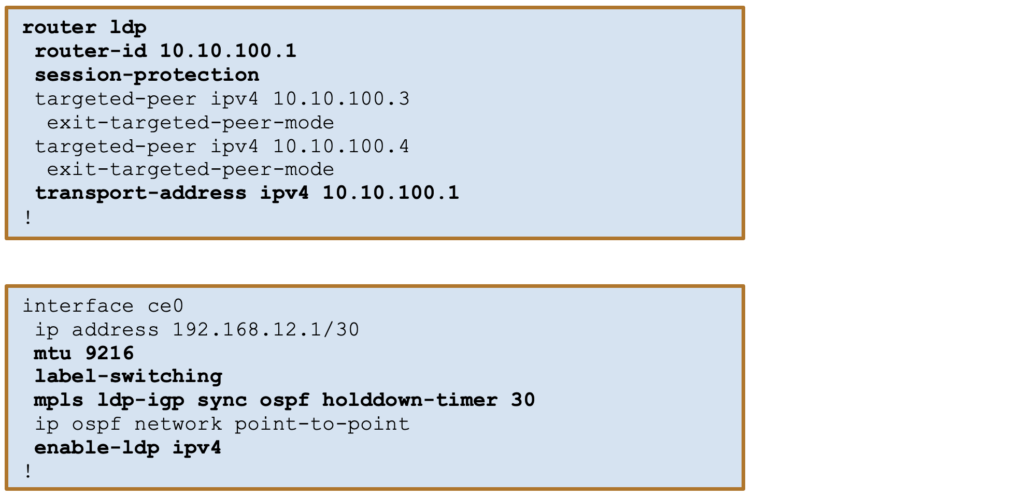
At the interface level label switching and LDP are enabled. It is mandatory to enable this as well as create LDP globally.
To ensure optimal performance in failure condition, ldp-igp sync and session protection are also enabled while we manually set the router-id and transport address for consistency.
Now that everything is configured let’s go to verifications.
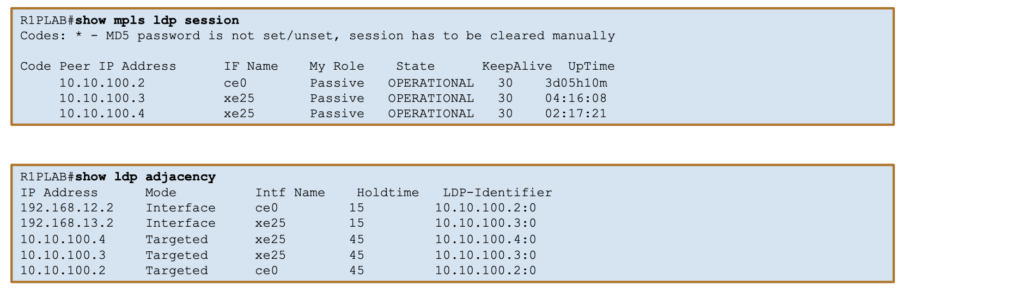
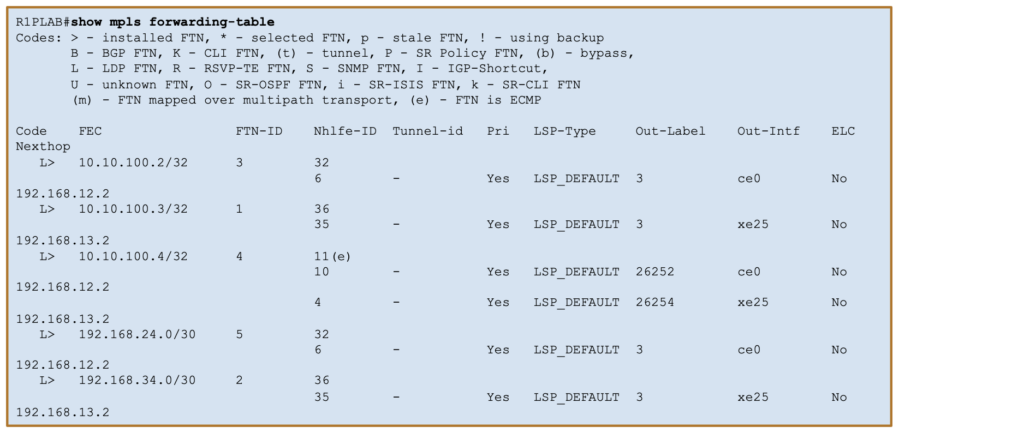
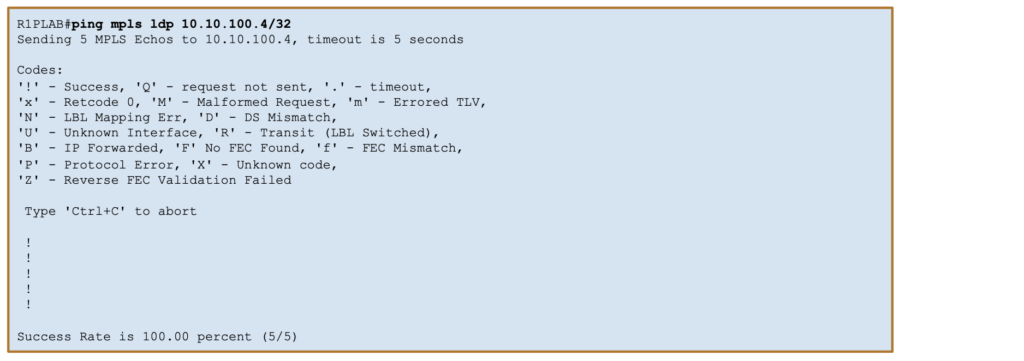
First, we’ll look at the LDP sessions and see they are all operational. Then under the adjacencies we’ll get more information about whether it is a targeted peer or an interface peer.
After this the MPLS forwarding table is inspected and finally MPLS OAM is utilized to verify the LSP with a MPLS ping.
Finally, VPLS is added on top of this. There are three Customer Edge (CE) devices in the mesh as seen in the picture below.
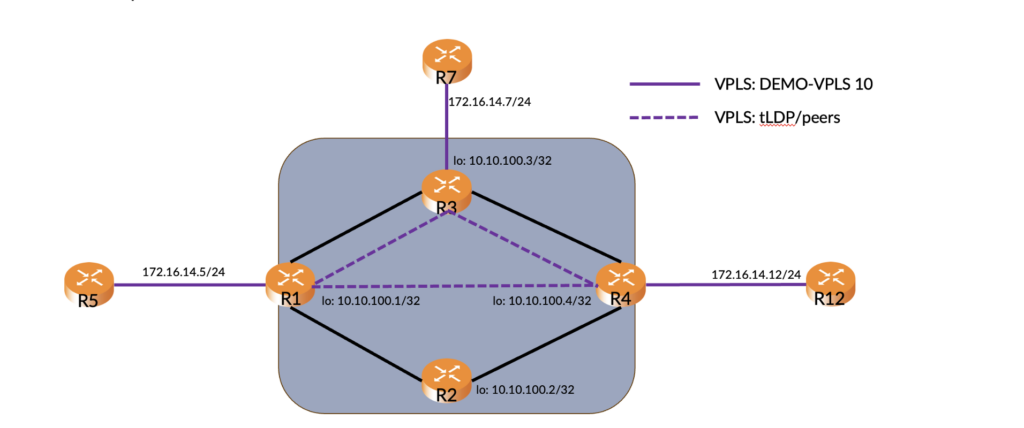
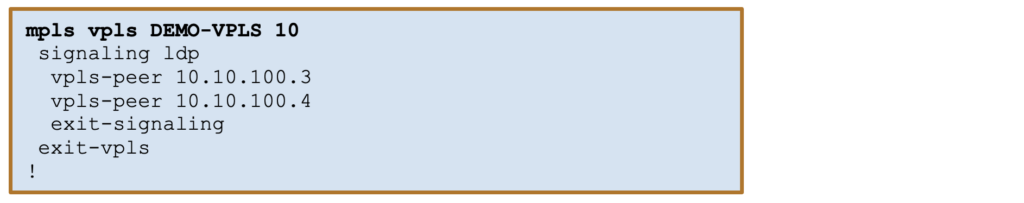
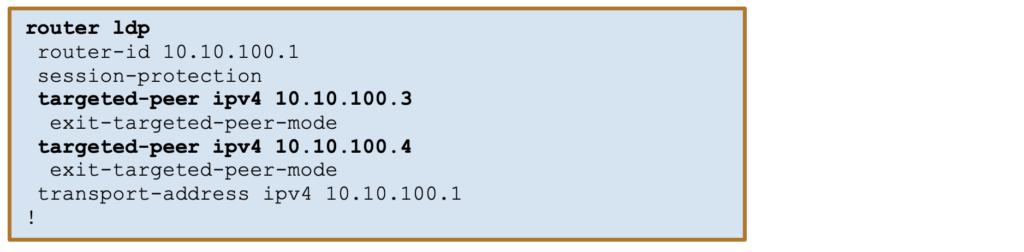
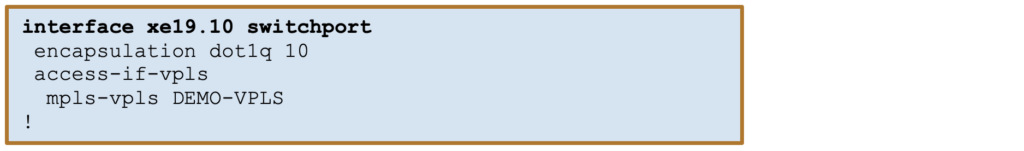
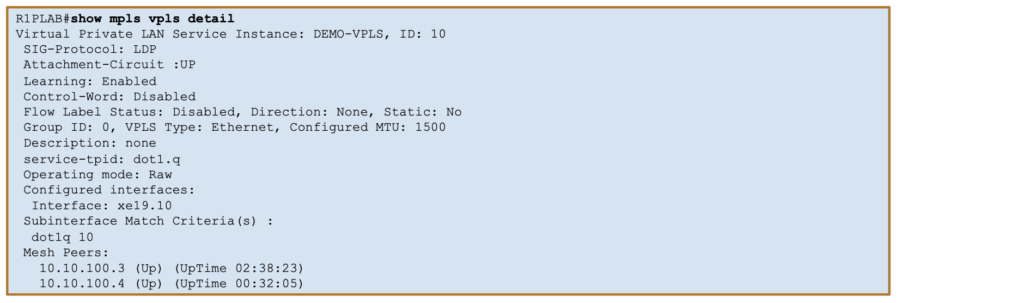
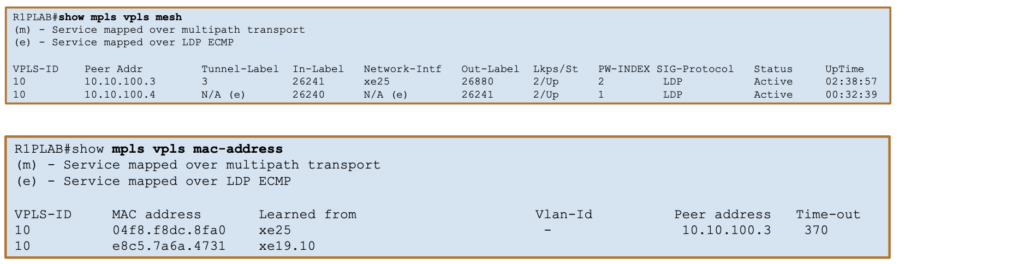
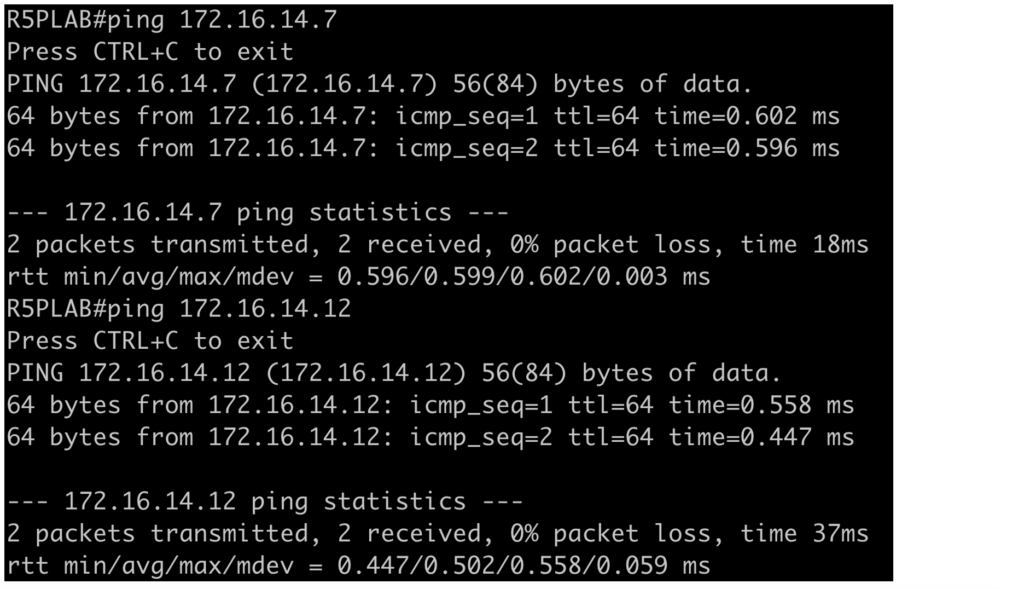
Contact us today to evaluate these options, or for more information on IP Infusion.

Vince Schuele is the Director, Partner and Customer Engineering for IP Infusion.

